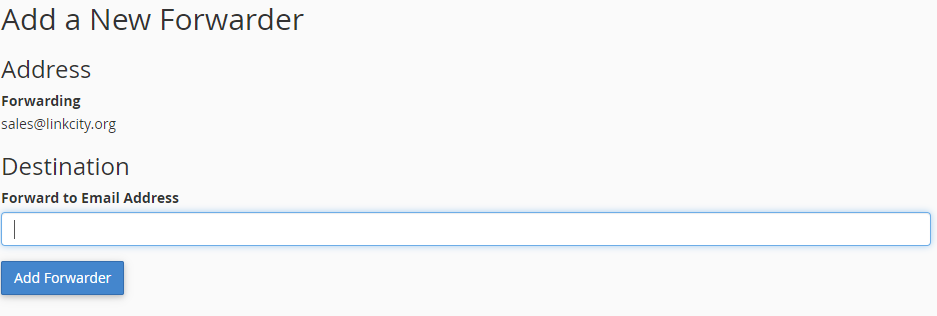Webmail Login
Welcome to the liNKCity/KC Fiber Webmail system.
Please note: As of Monday, August 10th, 2020, KC Fiber will set Roundcube to be the default interface for all linkcity.org email accounts. This will not change the way you send or receive emails, this will only change the appearance of the information presented in your inbox. Your emails and contacts will not be affected.
In an effort to standardize KC Fiber practices, these changes will help KC Fiber staff layout clear and consistent troubleshooting procedures.
Webmail login
Recommended Mail Settings
User Info
- • Username: [username]@linkcity.org
- • Password: [your password]
- • Security: SSL/TLS
- • Authentication: Normal Password If your password does not work or you have trouble accessing your account, please call us at 816-412-7990 and use option #2
Insecure Server Settings (Not Recommended)
- Incoming Server: mail.linkcity.org
- • Insecure IMAP Port: 143
- • Insecure POP3 Port: 110
- Outgoing Server: mail.linkcity.org
- • Insecure SMTP Port: 25
Secure Server Settings: (Recommended)
- Incoming Server: mail.linkcity.org
- • Secure IMAP Port: 993
- • Secure POP3 Port: 995
- Outgoing Server: mail.linkcity.org
- • Secure SMTP Port: 465
Notes
- • IMAP email access coordinates between the server and your mail application. Messages that have been read/deleted/replied to will show up as such, both on the server and in the mail application.
- • POP3 does not coordinate with the server. Messages marked as read/deleted/replied to in the mail application will not show up as such on the server. This means that future mail downloads with POP3 will show all messages as unread.
- • Outgoing mail is sent using SMTP.
- • We recommend using POP3 over SSL/TLS or IMAP over SSL/TLS since they provide increased security for your interactions with the remote mail server.
- • Our webmail provides 3 web-based applications to access your email (Horde, Roundcube, and Squirrel Mail). We recommend Roundcube for webmail access however you may use whichever web application you feel comfortable with.
- • If your password does not work or you have trouble accessing your account please call us at 816-412-7990 and use option #2
How Do I...
How do I export my liNKCity Webmail contacts?
You will need to log into the webmail interface at http://mail.linkcity.org/. Here's a short tutorial on how to export your address book in liNKCity Webmail.
Step 1:
- On the top-right menu, navigate to Contacts.
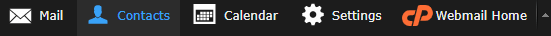
Step 2:
- Select the address book you want to export, and click "Export" on the top left side of the menu. All of your contacts in the selected address book will be exported.
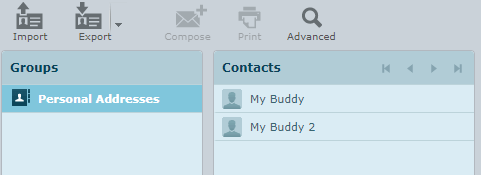
Step 3:
- Select the folder you want to save your contacts file to. You can name it prior to saving it. Click the save button.
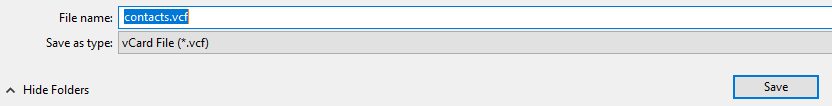
How do I forward my liNKCity email to a different email address?
You will need to log into the webmail interface at http://mail.linkcity.org/. Here's a short tutorial on how to forward your liNKCity Email address to a different provider.
Step 1:
- On the top-right menu, click on Webmail Home
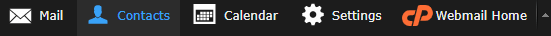
Step 2:
- Scroll down, about mid-page and click "Forwarders"
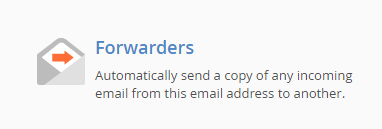
Step 3:
- Click the blue "Add Forwarder" button
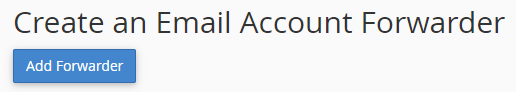
Step 4:
- Add the full email address you want your liNKCity emails to forward to. Repeat these steps for additional forwarding emails.